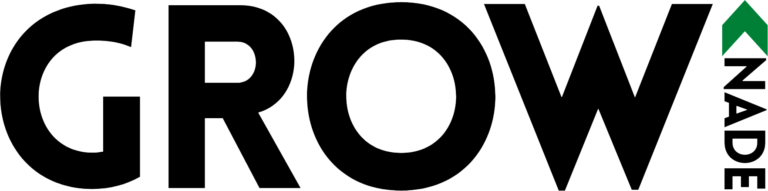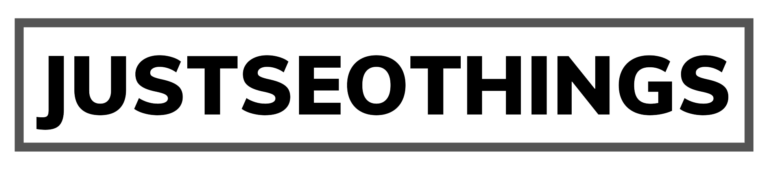It’s 2022, video marketing is a vital strategy for any type of business. YouTube is considered as the top video sharing platform other than Vimeo, Dailymotion, Twitch, etc,. In this blog post, you’ll learn the top 11 Youtube SEO factors that will help you to increase your ranking in Youtube Search results as well as Google search results.
Why YouTube SEO?
You spend a lot of time and effort in making the video but if you aren’t getting enough views that would hurt a lot, Right? So optimizing the videos could help to reach the right people.
This helps to increase the views, watch time and your subscribers count or your video even may go viral. When it comes to YouTube, It isn’t about only posting the content but it’s also optimizing your content for specific keywords to appear in the YouTube search results and even on Google Search Results.
Before heading to create a video make sure the video topic has maximum or moderate searches on YouTube using the TubeBuddy or VidIQ. In short, these both are available as a chrome extension and loaded with many useful features.
After installing, go to YouTube and search for the topic so that you could see the search volume and competition for the keyword. Choose a moderately competitive keyword if you are just starting the wheels.
And you can use Google Trends to get the trending topics.
Now, Let’s dive into the 11 Important YouTube SEO Checklists that you can optimize to maximize your effort.
Keyword Research
Keyword research is important in video marketing so that you get to know more about the topic. There are many tools available for free and even premium tools for conducting keyword research.
Most of the tools are similar so stick to some tools so that it will be easier for your content curation. I would suggest some top keyword research tools that are free so that you can do research.
Google Adwords Keyword Planner

Getting keywords from google is one of my favourites. Searching on the keyword planner is easy, slam a keyword in the planner and hit “enter”. You will see a list of keywords with the average monthly searches and competition. You can even filter those results.
And you can even select location, language and time range.
Soolve
Have you used to generate keywords or get ideas about the title using Google’s autocomplete feature? Then this tool is a gift. This tool not only pulls the information from Google but also from YouTube, Amazon, eBay, Wikipedia, Yahoo, etc,
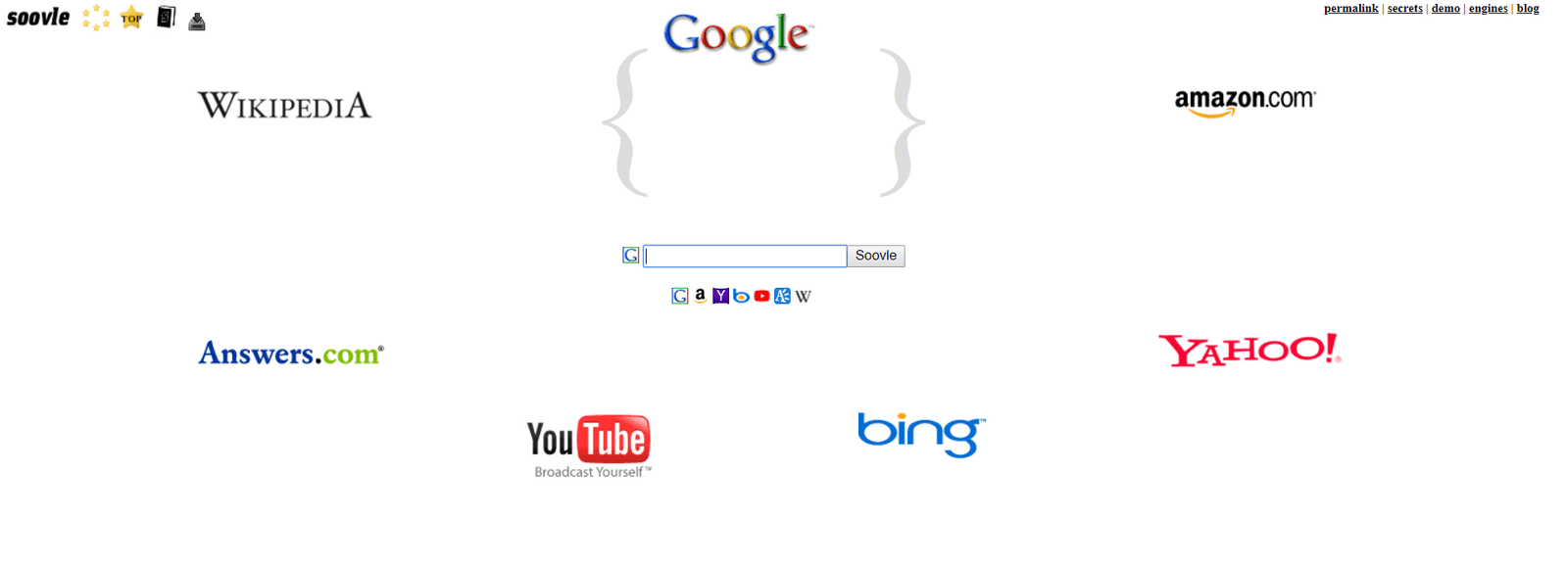
Ubersuggest

Difficult to use the Google Adwords Keyword Planner? Or tired of creating an account? Okay, Here is the handy tool that helps you make the keyword research simplified.
This tool uses the Google keyword planner and Google suggests generating keyword ideas.
You have full control over the tool like you can change the platform to Youtube, Web, Image, Shopping and News. It supports most of languages and you can even select the country.
Use the filter option to filter the results and add negative keywords as you do on the Adwords to exclude them. But you can only use 3 searches per day.
TubeBuddy or VidIQ
These two extensions allow you to view the keyword score, competition and difficulty for the keyword in the YouTube search.
This is the ultimate tool for YouTube SEO. These tools are specifically built to increase your SEO score on YouTube.
It does even provide keyword stats and related searches. This tool is really useful if you are a mainstream YouTube video creator.
And there are many keyword tools apart from the above listed but as I said before stick to some and not to all.
Download or copy the keyword ideas from the keyword analysis and compile them into one single file. You can make use of the above tools to create the video topic, add or remove the contents in the video, creating a catchy title, description and tags.
Video Title
You need to create a great title that has your primary keyword.
YouTube allows you to create a title up to 100 characters.
Do you know that YouTube search results started to show all the 100 characters in the search result? Amazing right? Previously the search results with more the 70 characters are truncated sometimes even 60. So it was recommended using it around 70 characters on your title.
But I started to see that youtube is now showing up to 100 characters in the youtube search result.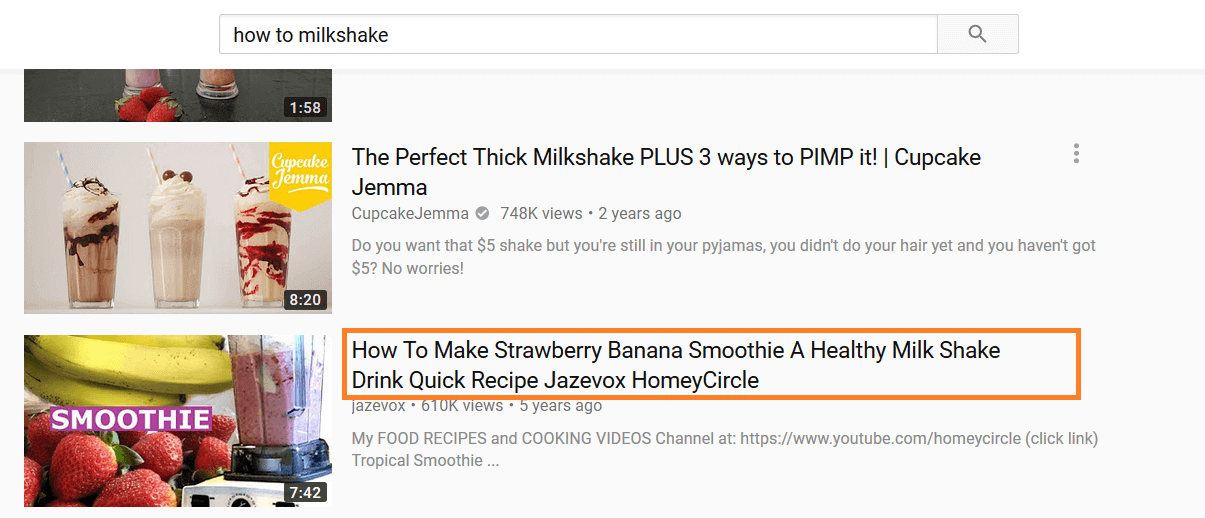
The title is around 98 characters. No truncation! But If you want to show up on the Google search results make it around 70 characters. And keep in mind that “NO TRUNCATION” is applicable only for the Desktop. In the YouTube app search results, the title is truncated.
And try to use the Keyword at least once in your title and make it obvious. And start the title with the Keyword or at least make it as close to the front as possible.
Note – High-performing videos are “How to” videos. If you are making that kind of video reserve this keyword for your video title.
And some Google searches show the video on their search result so make sure you optimize for both YouTube as well as Google.
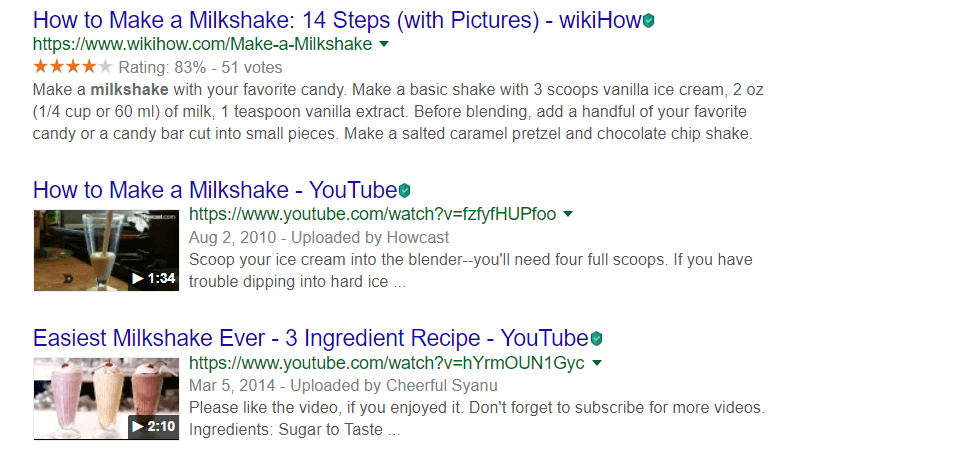
Video Description
Video description is a place where the viewers could get more information about your video and yes, the search engine and YouTube also get information about your video from here.
YouTube allows you to add up to 5000 characters but in YouTube search results, the viewers could see it around 160 characters are sometimes even less than that so make your main keyword appear in the first 100 characters.
This would help the viewers to know that they are about to click the right video for the keyword they have searched.
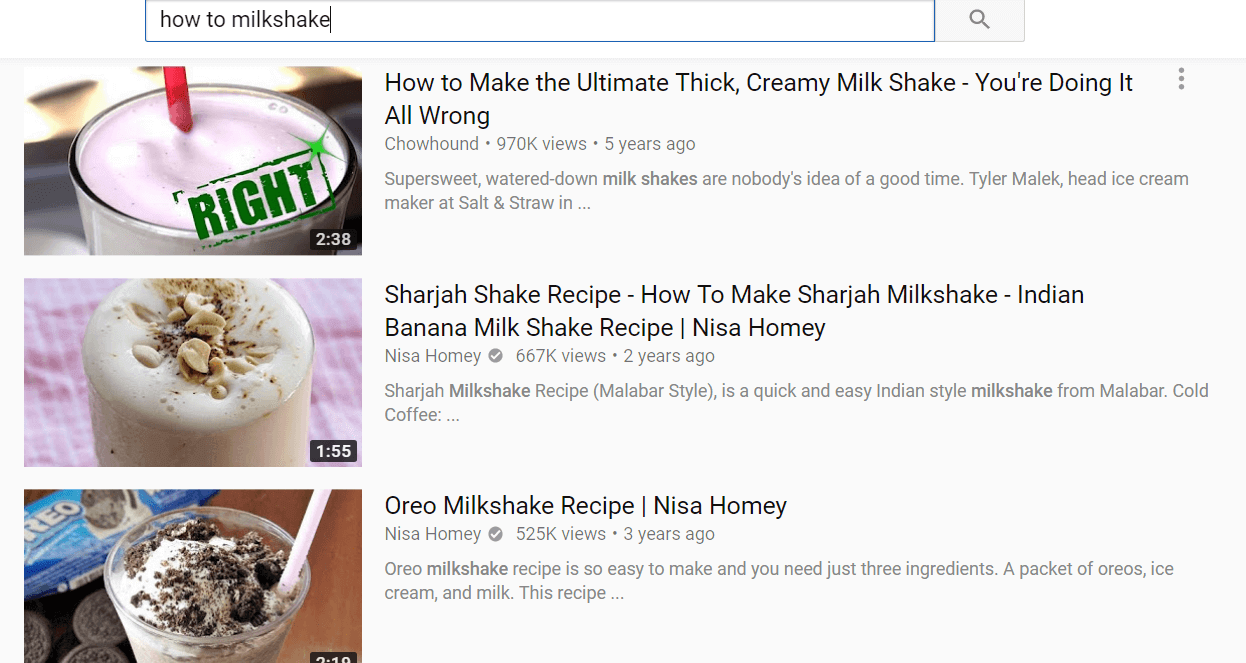
Look the keyword is also been highlighted in the results.
Video Tags
This is where you can rank your videos for other keywords. Add the keywords that we compiled above using the keyword research tools.
Add plural and non-plural words.
Don’t overdo it, make sure you only add relevant keywords to your video.
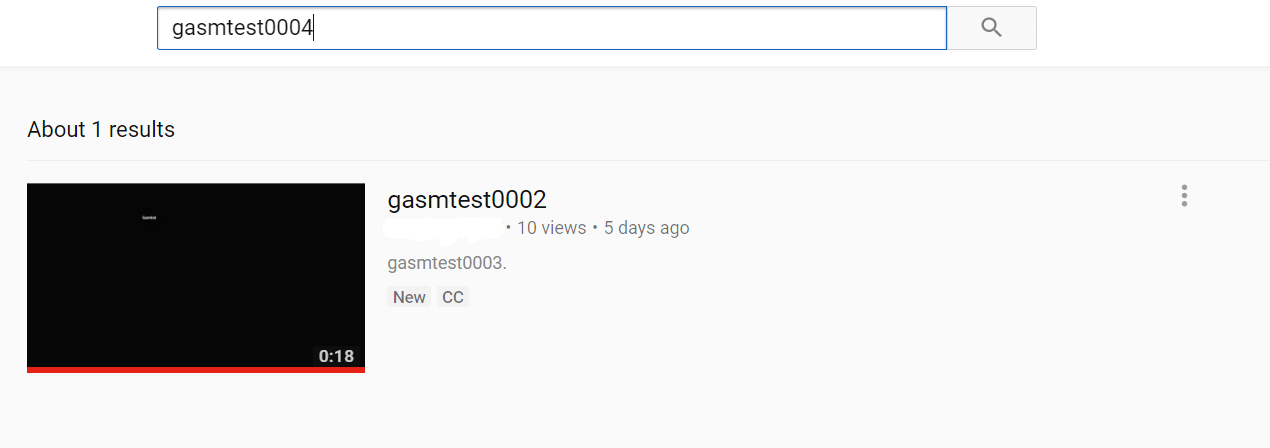
As you could see in the above image the keyword “gasmtest0004” is added to a video tag where the keyword is not even listed in the title, description or anywhere.
But YouTube crawls the tag and list the video in the YouTube search result for that keyword.
Hashtags
YouTube has the hashtag feature just like any other social media platform. You can use the related hashtags in the video description so that would be highlighted just above the title of your video.
Google thinks that it will be easy for viewers to reach the related videos easily by searching or just by clicking the hashtags in the video. Add relevant hashtags in the description don’t overdo only the first three will be displayed above the title and others will be used to reach the video and don’t add more than 15 hashtags. YouTube will ignore all the hashtags if you add more than 15 and even have chances of getting penalized.
Add CC/Subtitle
The Youtube search engine uses the title, description and tags to identify the video.
As you know that’s really not enough to understand a video. So it needs more info about your video so adding a Closed Caption to the video would help the engine to understand more about the video.
Don’t rely on Youtube’s Auto-Generated CC/Subs this won’t help your SEO. And create multi-language subtitles to increase your chance of ranking in other languages.
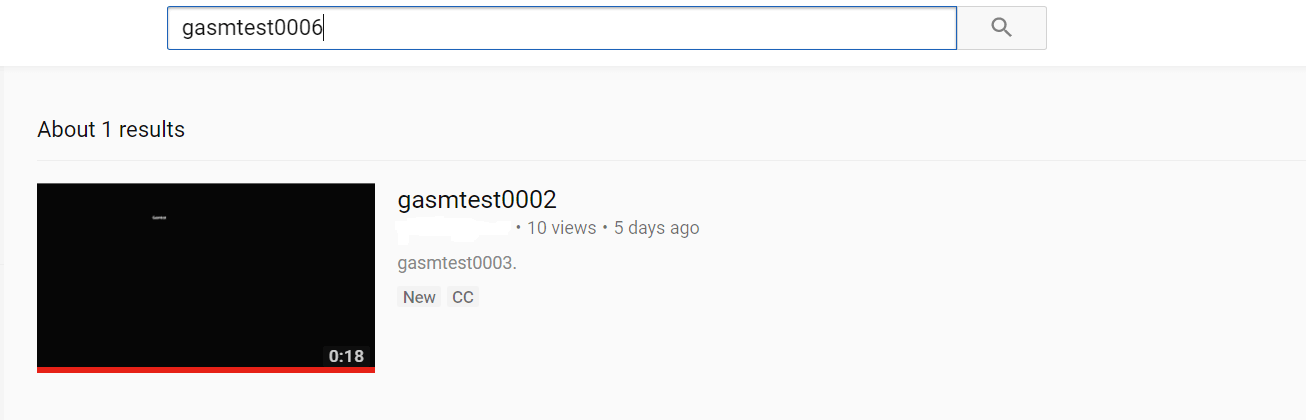
As you can look at the above image the keyword “gasmtest0006” is added to the subtitle of the video and YouTube crawls the subtitles and shows up in the search results for that specific search.
Custom Thumbnail
There are many videos available on YouTube but what makes them to click? Your Thumbnail!
Yes, Your title and thumbnail are important in increasing your click-through rate (CTR) and then comes your description. More CTR and less bounce rate help your video to increase in ranking.
So don’t forget to add a custom thumbnail that outstands from the other competing videos.
If you don’t have much experience in creating a click-worthy thumbnail, here is the list of unlimited graphic design services
Tell viewers to Comment
YouTube uses the comment as one of the metrics to rank videos like watch time, like and much more.
So tell the viewers to share their thoughts in the comment section in your video. And try to reply to all the comments.
More the engagement, the higher the ranking of the video in the search result.
Use playlist
Create and add the video to the playlist. You get another chance to pop on the search result.
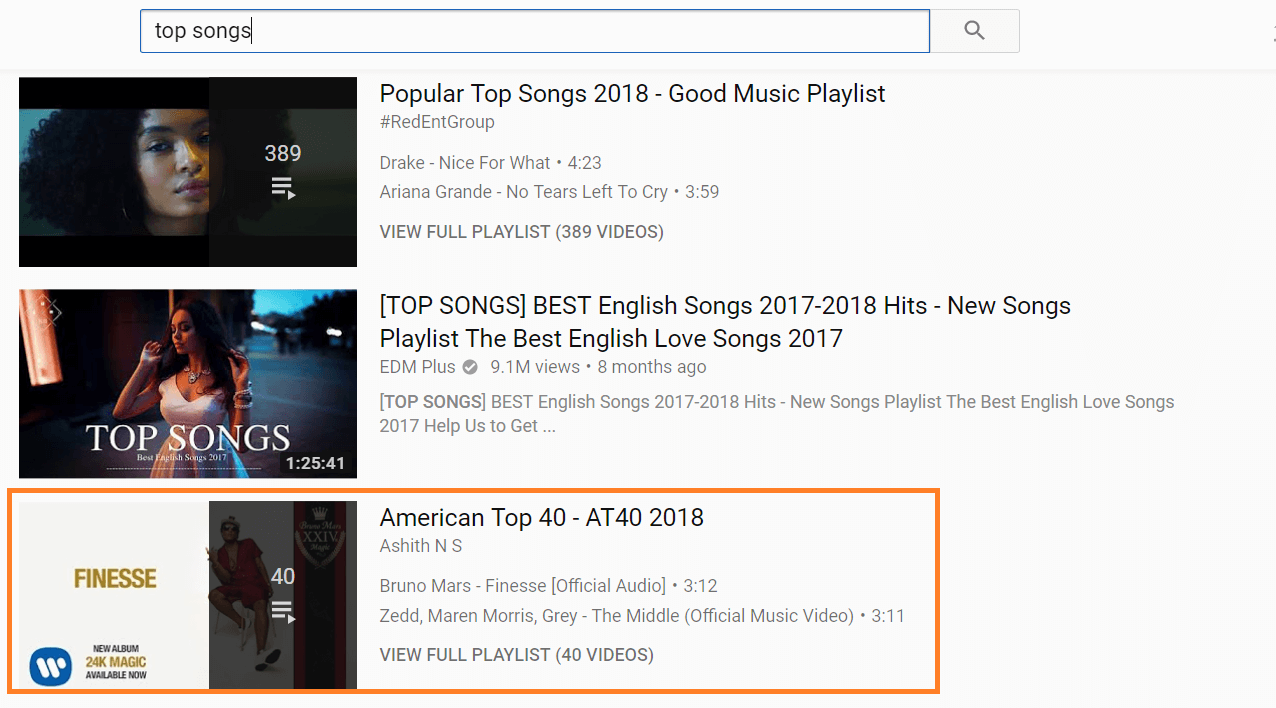
Add your keyword in the title and description of the playlist. Make use of the Playlist option to group your videos.
Promote your video
Here comes the part that could help you to lead the views. Share it in your circle so that they could view the video until the end, at least for you.
And ask them to like the video after watching it. Always ask them to take action like the comment in the middle or at the end of the video.
Now share your video on social media platforms like Twitter, facebook, Google Plus, StumbleUpon, LinkedIn, etc., Even in relevant groups. Look, I bolded it again.
Use Reddit to share your content in the appropriate subreddit. Share your videos on Quora for the appropriate question. Don’t just copy and paste, try to post it along with some descriptive content.
Remember the catchy thumbnail you made? That’s what going to make people click your video now.
If your video is lengthier just trim the interesting part and upload it to other social media platforms and you can give the link to the full video in the description. You can see there’s an increased engagement for the videos you have uploaded on the social media platform.
Add Video Cards & End card
Let know your viewers that you have other great videos too. This could help you to retain the viewers and increase the views of other videos.
Pitch your new video on the well-performing video so that you could gain from there.
Bonus Tips
- In the video ask the viewers to subscribe, like, comment, and share and encourage them to press the get notified option.
- Embed your video on your website or blog.
- If you do a lot of sharing or you get more views from the embedded video, I recommend adding the subscribe button on the logo area as shown below.

- On hovering this button it’ll show an option to subscribe so that viewers could subscribe without even coming to your channel. This increases the subscription rate of your channel.
- When uploading the video on YouTube make sure your video file name is changed to your title or your targeted keyword.
(If you have created a video “funny cats compilation” change the file name to funny-cats-compilation) - Use the above technique for the thumbnail image too.
- Don’t flood your YouTube Channel with videos give space and be regular.
- And keep track of YouTube analytics. Take a look, at where you are getting the views and what keywords your video ranks. You missed the keyword and are you still getting few views for that keyword? Go ahead and add them up in the tags, If they have potential.
These are the important YouTube SEO checklist so don’t miss any of them. Don’t lose hope if you are getting fewer views, keep working, and concentrate on low competition topics and trending topics using Google trends if you have just started the channel. Keep in mind that consistency is the key to success.
YouTube Shorts
Shorts is a new short-form video experience for creators and artists who want to shoot short, catchy videos using nothing but their mobile phones. Reuse your YouTube video content to make short videos 15-60 seconds in vertical format and share them with the audience.
Basically, YouTube shorts tend to reach more audience than your subscribers so you will get more brand awareness about your channel.
Spoiler – Around 300 hours of video are uploaded to YouTube every minute. So make sure you stand unique.
Wrap up:
YouTube crawls your Title, Description, Tags and Subtitles/CC.
And Google search engine only cares about the Title and Description.
Let me know everything in the comment section below