Multi-Language Subtitles help you reach your video to a wider audience, including foreign-language speakers, hard-of-hearing individuals, and anyone who can’t watch a video with sound.
Video is important for any business to communicate with its audience. Subtitles are very useful because it’s hard to make videos in every language which is time-consuming and not cost-effective.
In this blog, you will learn how to create subtitles in different languages for free.
Why is it important to have multi-Language subtitles on your video?
Multi-Language subtitles or foreign language subtitles help you to reach audiences with different languages. It also helps to improve engagement and boost SEO for content producers.
Subtitles have become an essential element for any type of video – Corporate video, How-to video, Demo Video, etc,.
Whether you are uploading it on youtube or Vimeo. It has an option to upload multiple .srt files to a video in different languages. Once after, upload the file, you can embed the videos on your business website. learn how Youtube SEO ranking factors.
Multi-language Subtitles vs Multilingual Subtitles
The terms are often confused and used interchangeably but both are two different things in general, Mutli-language subtitles is using different subtitles files in more than one language. While multilingual is displaying more than one language in one single file of visual content.
How to create a subtitle?
Before creating subtitles for other languages, you need a subtitle of the video. Let’s call it a parent subtitle. The parent subtitle should be the language of the video content that you could able to understand and proofread.
If you don’t have a parent .srt file in the first place. There are a few ways you can create your parent subtitle for your video. If you have a subtitle file already and you want to translate it into other languages, jump to the next section.
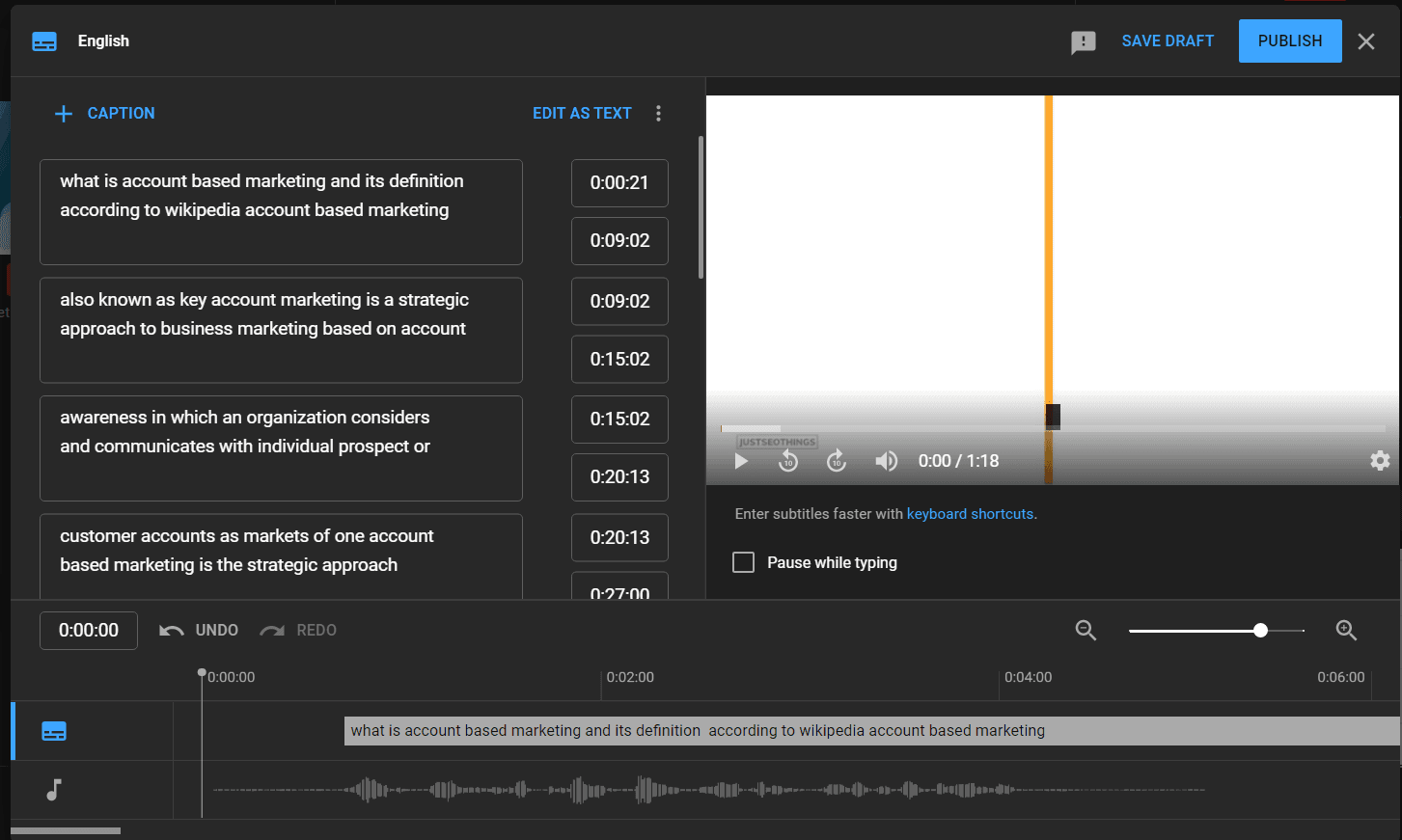
- Upload your video to your Youtube channel and make sure the video is private if you don’t want to publish it on that account.
- And watch it once after uploading so Youtube will start working on creating a subtitle for you soon.
- Leave the video for a while, depending upon the length of your video, Youtube will create a subtitle file in English automatically if your audio is in English with perfect timing intervals.
- You can click to edit it from there if you have any typos.
- Download the parent file and save it somewhere safe on your computer.
How to Create Multi-Language Subtitles for Your Videos with the Help of AI
As you now have a parent file, you can create subtitles in other languages as per your preference.

- Visit the website – https://www.syedgakbar.com/projects/dst
- Click to upload the parent subtitle file. You can also edit and proofread the parent file from here.
- And choose the language that you would like to translate in the top left.
- And click to translate.
- It may take a few minutes to translate the subtitle to the language that you have selected.
- Once completed, download the translated subtitle by clicking “save as” in the right corner and save it in a folder with the language name.
- Repeat the process for other languages that you need.
As the tool uses google translate for translating your subtitle into other languages, you can expect the translation accuracy between 80-90% but if you need 100% accuracy on the translation you need to work with a manual transcriptor which may take more time and cost involved.
Now you can use the downloaded SRT files to upload them to your youtube or Vimeo videos. And share it across while providing the video output to your client. This will make your client happy for sure.
Please let me know if you liked it in the comment box below!
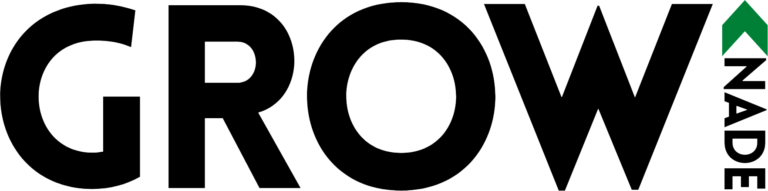
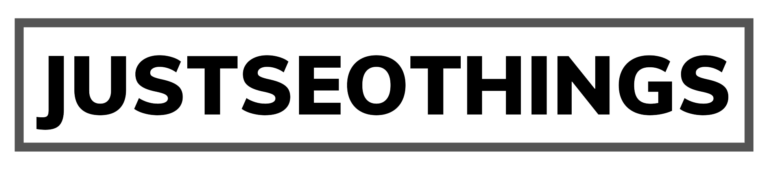
One Response