Understanding URL parts helps to navigate, organize and rank better in the search engine.
What is URL?
URL – Uniform Resource Locator also known as the web address is used to navigate easily around the web. It tells the web browser how and where to find the documents and other resources on the World Wide Web.
One webpage or resource can have multiple URLs. URLs help search engines to understand the content of the webpage. Thus optimizing the URL parts helps search engines like Google, and Bing to rank for specific searches.
URL plays an important role in SEO. You will understand how to get the most out of URL SEO from this article.
URL Parts
Every URL is made up of multiple parts. To simplify, The URL is made up of four components.
- A Scheme
- A Host
- A Path
- A Query String
URL Example
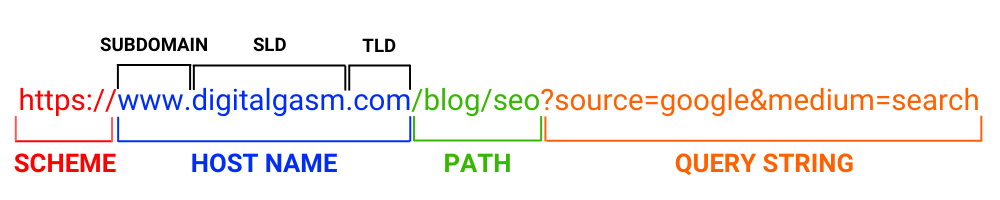
Components of URL
The first three parts are considered to be the most important and widely used as you see in the address bar of your browser. The query string is used to navigate inside the resource, tracking, and more.
let’s take a look at the components in detail.
Scheme:
The scheme identifies the protocol to be used to access the resource over the internet (example: HTTP, HTTPS, FTP, mailto, and some more). In web browsing users don’t usually type the protocol when typing the web address, they just start with the domain name or subdomain. But web browser identifies the protocol that needs to be used for the URL like HTTP or HTTPS.
HTTPS is considered as secure communication between the browser and the server. And even search rankings are already streamlined towards SSL encrypted websites. And most web browsers prefer HTTPS so have SSL installed on your website.
Host Name:
A hostname is nothing but an IP address, it helps to recognize and memorize names to numerically addressed Internet resources. A hostname consists of a subdomain (www), Second level domain (justseothings), and a Top-level domain (.com).
Together the SLD and TLD carry the authority of your website which is known as Domain Authority or Domain link Juice. The hostname is followed by the port number, the default port number to a webpage is :80 but which is not necessary.
Path:
The path is like navigating a file into folders on your personal computer. (/blog/seo) is a path to “SEO” a resource where the subdirectory is “/blog/”. The subdirectories provide users & search engines to understand the section of the resource. Thus the path is the most important URL part, optimizing the subdirectory and file name helps in better ranking on search engines.
Query String:
Query String follows the path and provides a string of information to the resource or file for some purpose. Query string starts with a question mark (?) and is separated with an ampersand (&)
Static URL vs Dynamic URL
Static URL: When a webserver delivers the content without any computation or running any database it is known as a static URL.
Dynamic URL: When a webserver delivers the content with some required computation it is known as a dynamic URL.
What is Permalink?
Permalink is the full URL used to access the resource, a permalink contains a scheme, hostname, and path to the resource. Basically, Permalinks are not changed often and are simple to remember.
URL Optimization
Optimizing the URL parts will help the user to understand the resource and will help to rank better in the search engines. It is recommended to publish the content once after optimizing the URL. Webpages with HTTPS protocol rank better so consider installing an SSL and grab a domain name that is as unique and short as possible. Here are the tips to optimize your URL path.
1. Add your Keyword
Add the Primary keyword to your URL. Don’t stuff the keywords into your URL. Keep it simple. Example: justseothings.com/abm
Most of the time you won’t get a backlink with an anchor text then the URL itself acts as anchor text/hyperlink.
2. Hyphen as a separator
Separate your keywords with hyphens, everyone uses hyphens not underscore these days because search engines like hyphens, and even Google recommend using the hyphens as a separator. But if you are already using an underscore as separators on a website don’t change it, keep the same as possible.
3. Keep it short & simple
Don’t create a lengthy URL that is hard to remember, some people will copy and paste the title and replace the spaces with hyphens. Don’t do that! And avoid using stopwords (a, an, the, etc) in the URL. Example: justseothings.com/blog/seo/url-parts-detailed-explanation-to-rank better rather create justseothings.com/url-parts-optimization
As John Muller mentioned URL length is not a ranking factor in twitter later this February 2020.
But it is recommended to keep it as short as possible which would help users to understand and remember the URL.
4. Canonical or 301
If you have multiple web pages with the same content will lead to duplicate content or dynamic content using a canonical URL. If you change your URL, you must redirect the previous link to the updated one. Do know the difference between 301 redirects and 302 redirects. And keep limited redirects per URL not more than 3 because google won’t hop more than 5 redirects.

5. Use Lowercase
Don’t type as you do for your title. Use lowercase for all the characters, it is better for the users and search engines. Example: justseothings.com/URL-Parts-Optimization Grownade.com/url-parts-optimization
6. Say No to Dynamic URL’s
Make it easy for everyone, search engines, and humans. Some dynamic URLs are used for tracking purposes but make sure are worth it. And use robots.txt to block dynamic URLs or use the canonical URL.
7. Few Categories
Keep fewer slug/folder paths in your URL. It’s better to have the keywords as near to your domain as possible and it’ll be easier to remember.
Install a plugin or an Addon
Most of the CMS are now equipped with editing the URL you can also avail some plugins to make the work easier. There are a ton of plugins available in case you are using WordPress like Yoast SEO or Rankmath.
If you want to take a look at the Duplicate URL.
The comment section is yours!
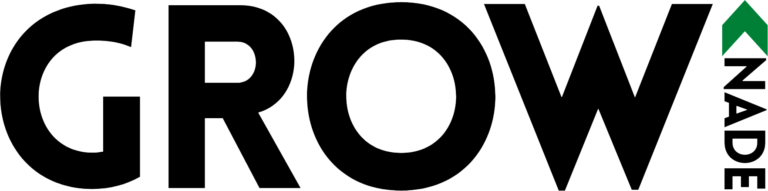
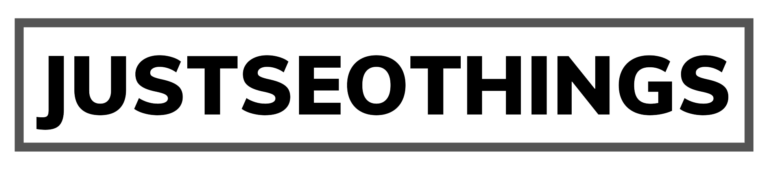
I never saw such a seo issue have been talked before anywhere. That’s a very unique finding.
Are you based out of India? Because usually Indian bloggers write about 50 off-page techniques, on page SEO factors, blah, blah, blah…
Can I take this as an appreciation? ?
Yes, As mentioned I hope the URL length is not an ranking factor anymore but got any idea about fraction and factor??
Great content! Super high-quality! Keep it up! 🙂
I really understand the point why keyword need to be used in the url because it act as the hyperlink in the when it is shared.
“URL length is no more a factor”. Thanks for the update
Good article about the parts of url. And subscribed!
You are a great writer. I just saved your website.
Superb, what a website it is! This blog gives useful information,
keep it up.